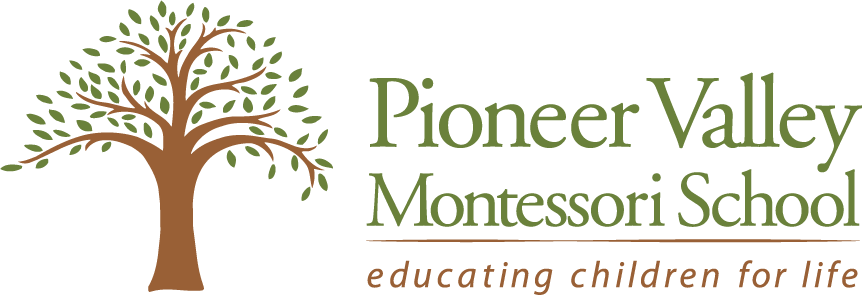Adding the PVMS Family Calendar to Outlook
In Outlook, click File > Account Settings > Account Settings.
On the Internet Calendars tab, click New.
Paste this address
https://calendar.google.com/calendar/ical/pvmsfamily%40mypvms.org/public/basic.ics
and click Add.
In the Folder Name box, type the name of the calendar as you want it to appear in Outlook like “PVMS Calendar”, and then click OK.
When you start Outlook, it checks Google Calendar for updates and downloads any changes. If you keep Outlook open, it also periodically checks for and downloads updates. (Google Calendar tells Outlook how often to check for updates.)
Adding the PVMS Family Calendar to MAC
Open the Calendar app on your Mac, choose File > New Calendar Subscription.
Paste this address
https://calendar.google.com/calendar/ical/pvmsfamily%40mypvms.org/public/basic.ics
then click Subscribe.
Enter a name for the calendar like “PVMS Calendar” in the Name field, then click the adjacent pop-up menu and choose a color.
Click the Location pop-up menu, then choose an account for the subscription.
If you choose your iCloud account, the calendar is available on all your computers and devices that are set up with iCloud.
If you choose On My Mac, the calendar is saved on your computer.
Click the Auto-refresh pop-up menu, then choose how often to update the calendar.
To prevent alerts from appearing for this calendar, select “Ignore alerts.”
Click OK.
Adding the PVMS Family Calendar to Google
On your computer, open Google Calendar.
On the left, next to "Other calendars," click +, then choose From URL.
Paste this address
https://calendar.google.com/calendar/ical/pvmsfamily%40mypvms.org/public/basic.ics
, then click Add Calendar.
The calendar will appear on the left side under "Other calendars."
You can change the name or color of this calendar by clicking the three vertical dots located to the right of the Calendar name.
It might take up to 12 hours for changes to show in your Google Calendar.